So you’ve designed a Facebook ad. Perhaps it looks something like this:

You sit back and admire your handiwork and contemplate printing it out and putting it on your fridge because it’s truly a masterpiece. With immense pride, you click the “Place Order” button at the bottom of the page and wait in excitement to see how much action your beautiful ad is about to receive.
That’s some fine handiwork!
But instead of your inbox filling up with
messages from eager buyers, you get notified
with this:

Looking back at the ad image, you’re baffled at how four small simple words could be considered as “too much text”. In an attempt to fix this, you try re-wording and re-sizing; yet the same message appears. In your frustration you even try to make a new ad entirely – perhaps it was just a glitch. No such luck.
The problem lies not within the amount of text – or even necessarily the size – but rather in the placement of the text.
This is a result of what Facebook calls the 20-Percent Text Rule. Simply put, if you split the entire image into a grid of 25 squares, your text cannot fall into more than five of those squares.
If you’re using a site such as Canva, you can apply a grid overtop of your image and adjust the text accordingly. Here’s how:
- Upload Image > Elements > Scroll down to the 5×5 grid > Arrange to ‘Back’ > move the text so it only touches five boxes at most
Here’s a wrong example of placement:

The text overlaps six boxes. Now if we move the text slightly to the right…

…the text now overlaps only five boxes – without having to re-size or re-word it.
If you’re unfamiliar with Canva or other photo-editing sites, Facebook provides a simple tool, the Image Text Check, which allows you to upload your image to test its text. The only downfall of this tool is that it doesn’t show you where the issue lies, merely gives you a “yes” or “no” to let you know whether or not your image passed the test. You can find that tool here.
However, if your image doesn’t pass the test with flying colours, that doesn’t mean it won’t run at all. This rule was recently change from being set in stone to being more of a highly-recommended guideline, meaning there’s still a chance that your ad will run, but it may not get as much exposure and you could be charged more for the ad.
Navigating your way through Facebook Ads can be confusing, and making an effort to learn the tricks of success help stave off many frustrations. Knowing your way around Facebook’s 20-Percent Text Rule will make your ad experience not only less confusing, but will also bring your ads greater success.
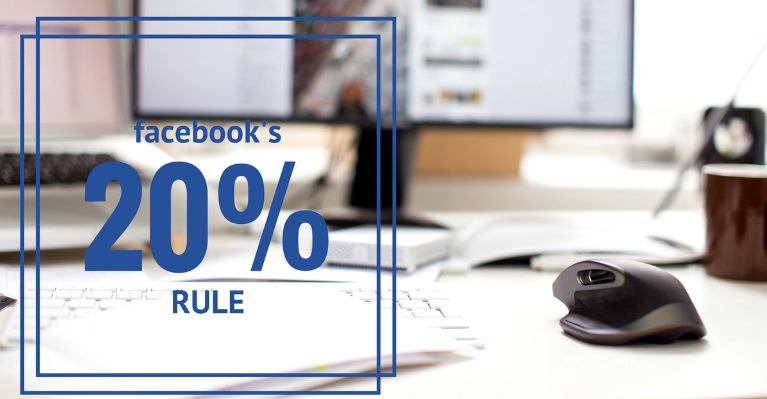





0 Comments
Trackbacks/Pingbacks