Facebook quietly released a new feature recently that is targeted towards providing marketers with better tools and increasing the value for its users. Its a tool that allows you to target regular, non-boosted posts, to a segment of your likes.
So for example, if you have 1,000 likes on your page but only 300 of them are actually from your local area, then you could target a post inviting your fans to a local event and have it only go to those who live locally! Considering Facebook only shows it to a select number of the people who like your page and then decides on how much further it will go after that, this has tremendous value to Facebook page managers in real estate.
So how does it work?
First you have to check that you have the organic targeting tool enabled. So go to your page and click on settings and in the general settings section make sure the part you can see in the image below is checked.
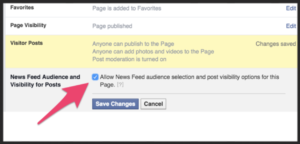
Now that its turned on your can write a post to go up on your website. Once you click into the box to write something you will see the targeting icon appear. This tool allows you to choose which of your fans will have that particular post show up in their NewsFeed.
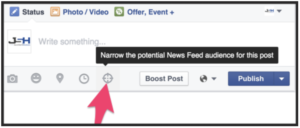
It’s not as robust a targeting platform as you find in the Ads Manager but its enough to create more value in your posts to your fans. Now only those who the post will be relevant to can see it. This also means you can do several posts and target it to the right segments of your fans to make a more relevant message appear. If I’m doing a First Time Buyer Seminar maybe I target one post to the people in that age range and another post to their parents to encourage their parents to send them to the seminar.
The more relevant your message the more likely you are to get engagement.

With just the News Feed Targeting option people can still see if they come to your page or their friends engage with the post. If you want to restrict the audience even more you can go to the tab next to it and restrict the audience so that only people you pick in targeting can see it.
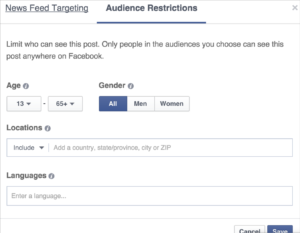
Test this out with your fans and see if you start getting better responses! Just keep in mind that your targeting has to include at least 20 fans so if your page only has 100 likes and you try to narrow the targeting then it won’t let you.
Have you found more success by targeting organic posts versus sending them to all your fans?





0 Comments